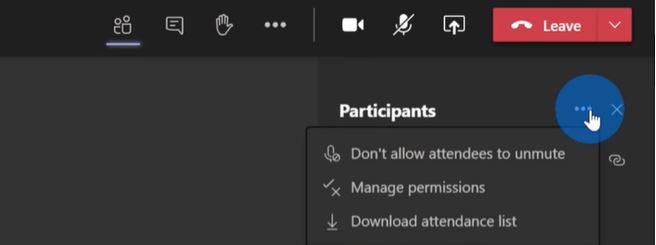
During the past two years, we faced the need to be present on a countless meetings which were hosted online. And these meeting sometimes had a few, but most of the time they had many participants. The meeting starts, and then someone forgot to mute their microphone. And the person is not aware that the noise comes from their side. Or there is a case when the meeting organizer is a teacher, and the students interrupt the lesson over the microphone. Or maybe there is a case when there is a session which needs to be recorded and silence is important. Now, this is the point where the setting “don’t allow the meeting participants to unmute” comes on a stage. The meeting participants can still be active sharing comments and thoughts, but through chat section.
How to do this? When your meeting starts, you need to click on the participants section. Here, you can see the three dots right next to the Participants (on the upper side on the list). When you choose this section, you can see the option Don’t allow attendees to unmute.
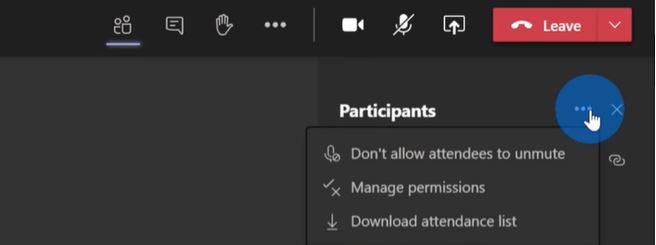
When you choose this option, the unmute button of the participants meeting will be blocked, so they will no longer be able to unmute and speak during the meeting. And, if your session finished and you would like to open the meeting again for the conversation, Q&A and additional meeting collaboration, you can do so, by going again into the settings and allowing them to unmute.
This setting mutes/unmutes all participants setting at the meeting in the same time.
Read more about managing meetings settings.



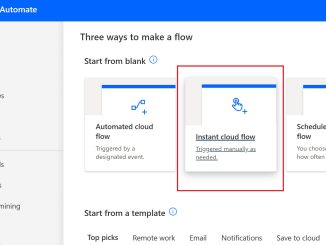
Be the first to comment