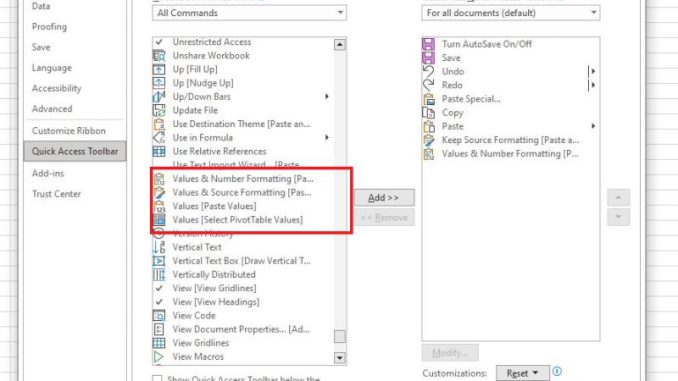
I have a friend which got his laptop reinstalled last week, and all of his Excel customization was reset. And he really works a lot in excel, so the Quick Access toolbar is something that he wants to be customized for him, with all of the shortcuts he frequently uses.
Ok, so what was the big pain?
In the past he used from the Paste option, extracted the Paste Values as a quick access option. And after the re-installation, not only that it disappeared from Quick Access toolbar, but we couldn’t find it in the list of all commands as well.
Testing with different types of “Paste” option from the all commands list, restarting the app, searching in internet… and at the end I found that actually, in different versions/builds, you see different options in the command window. And because he is using Microsoft 365, his build is latest and updated version, which means that this build looks different that the old one.
In the past it was very easy to find, because the name was simply “Paste Values”, but in the latest build, the command has a slightly different name. Microsoft decided to remove the “Paste” from the naming, so now you will need to search this option at the end of the list as: “Values and Number Formatting; Values and Source Formatting, Values (Paste Values) and Values (Select PivotTable Values).
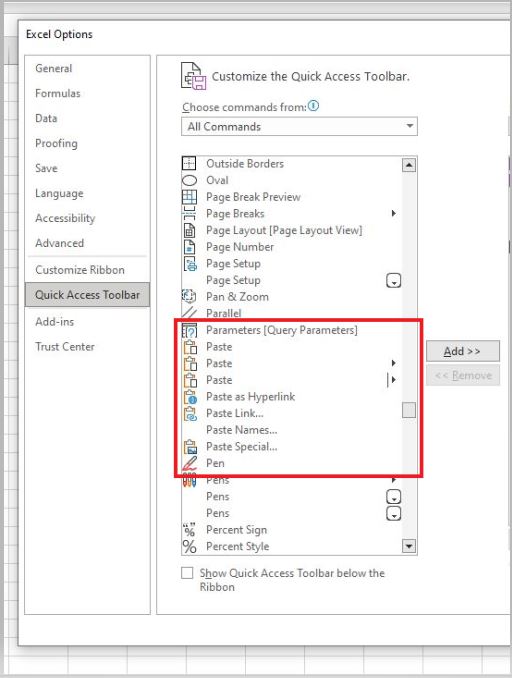
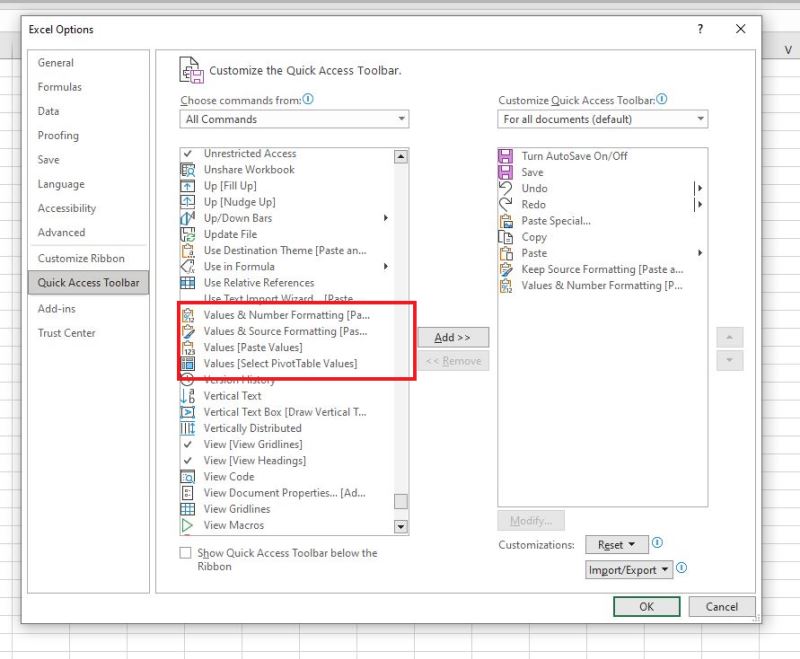
Pretty simple at the end, but when a person faces the issue it can be frustrating, especially because you know that this option has to be included in the list, you just do not know under which name (and the list is pretty long).
So, there it is, the tip which I hope it will help, in case you face similar struggle as we did 🙂
If you want to check what version of Office you are using, you can follow this link here.




Be the first to comment