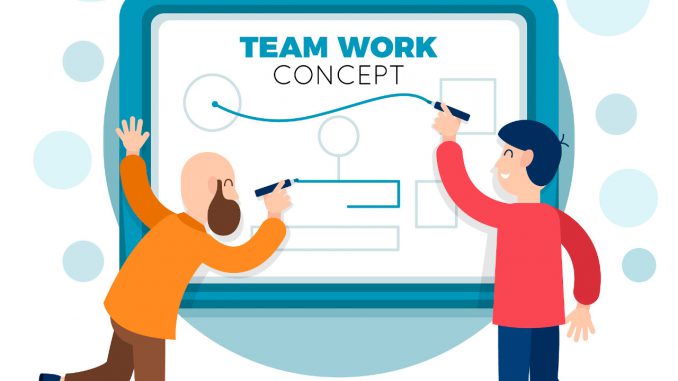
Have you ever had a feeling that you need a pen and paper or an online whiteboard and a marker (in a remote working environment) to express yourself easier in a scenario in which you had to explain a problem or even more to sketch a concept for a solution?
Lately, humanity started a new era. An era in which the Coronavirus made a fast forward of the time. People had to (and they still have to) make a physical distance, meaning we had to leave the office concept in our professional lives.
Many individuals and organizations for the first time faced with the concept of remote work and some of them experienced difficulties in expressing themselves in a remote working environment.
When I started remote working before a few years, I experienced difficulties especially in scenarios in which I had to discuss ideas, concepts, and systems together with my clients.
I was missing a paper and a pen or even more a whiteboard and a marker so that I can make a sketch that would support my verbal expression with my client.
Drawing and Conversation
Drawing plays an important role in the cognitive development of humans. It can help a person learn to write and think creatively, develop hand-eye coordination, hone analytical skills, and conceptualize ideas.
Sketching is the perfect tool for brainstorming and rapid idea generation or quickly recording field notes.
Visual mapping is a way of identifying problems and creating links. That’s why it’s important in the conversations to use sketching and drawing.
But what if we are in a remote working environment and we can’t use a whiteboard or a paper? We search for a digital whiteboard, of course.
The next scene was, I was searching for an online whiteboard tool.
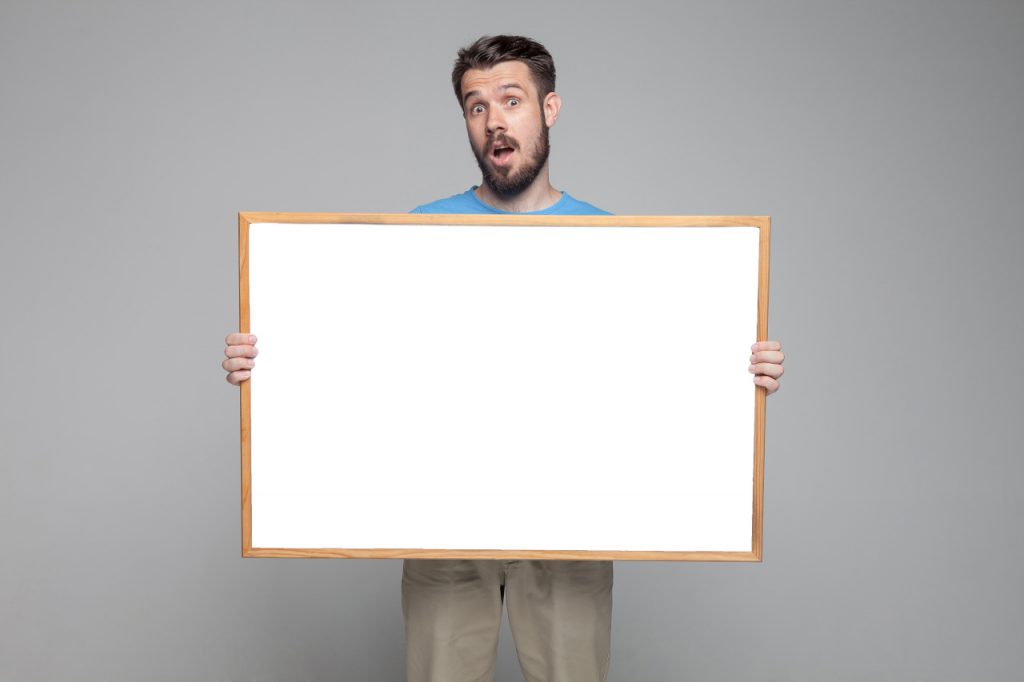
Online Whiteboard Tools
It was not hard for me to find a freeform digital canvas where my ideas, concepts, and designs for solutions I can share with my remote clients.
Microsoft Whiteboard is a free digital whiteboard application.
Microsoft Whiteboard can be downloaded and install on Windows OS. Also, there is a web edition and integration with MS Office 365 services such as Microsoft Teams.
With Microsoft Whiteboard or any other online whiteboard tool and a drawing tablet, you can:
- Collaborate with your remote clients and/or colleagues;
- Share your ideas, concepts, and sketches for solutions;
- Export the drawings into common file formats or publish on popular collaboration and communication tools such as Slack and MS Teams;
I bought myself a drawing tablet. I installed Microsoft Whiteboard, and I don’t feel handicapped anymore in communication with my remote clients.
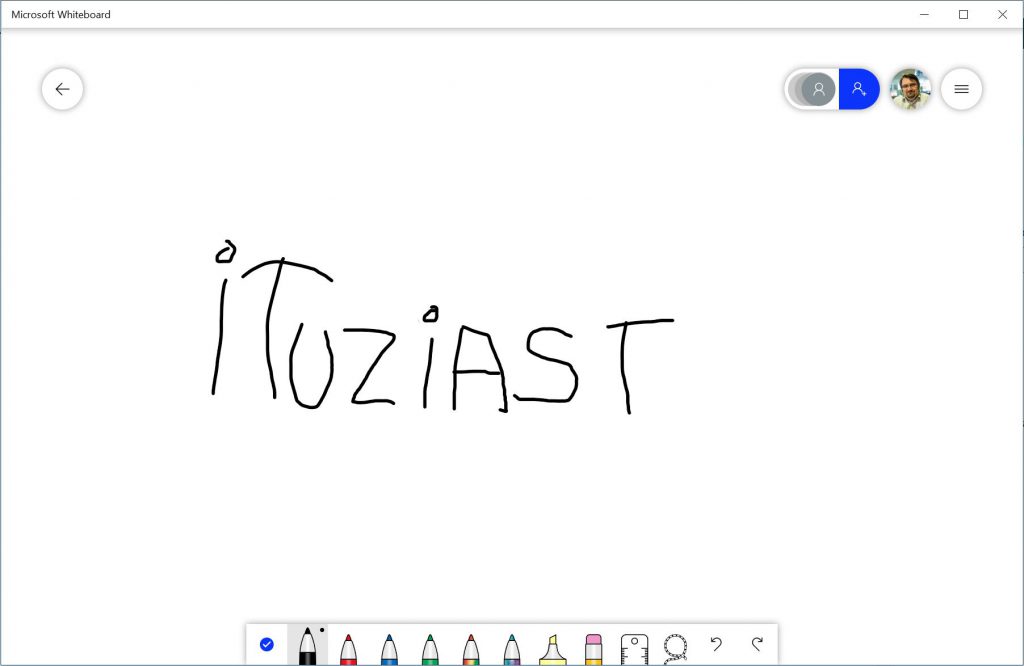

Thank you Ameer.