
Incremental snapshots are a cost-effective, point-in-time backup of managed disks. Unlike current snapshots, which are billed for the full size, incremental snapshots are billed for the delta changes to disks since the last snapshot. This feature has been added to the Azure Managed Disks service.
More info: https://azure.microsoft.com/en-us/blog/announcing-general-availability-of-incremental-snapshots-of-managed-disks/
Azure Managed Disks
The Managed disks in Azure are storage volumes that are managed by the platform, and used in the Infrastructure services (VMs, VM Scale Sets). As everything else in the cloud, they are software defined (virtual) storage component – relies on page-blob storage. Page blob (organized as 512 byte page size) is optimized for random read-write operations. During write operations, the operation can be performed on one page, multiple or to a maximum of 4Mb of the blob. The maximum size of the page-blog can be 8Tb.
Different types of disks, can be assigned to different VM Sizes. Performance wise, the available types of disks are:
- Ultra solid-state drives (Ultra SSD) – High throughput and IOPS, low latency data disks. They change performance, based on workload without the need to restart VM. Recommended for SAP-HANA, critical database systems, or transaction intense workloads.
- Premium solid-state drives (Premium SSD) – High performance, low latency disks (OS or Data). Their capacity, IOPS, and throughput are guaranteed. Recommended for mission-critical production workloads
- Standard solid-state drives drives (Standard SSD) – Cost-effective, with consistent performance, lower IOPS levels disks. Recommended for Web servers, low IOPS and lightly used applications, and Dev/Test environments.
- Standard hard disk drives ( Standard HDD) – Low cost, reliable, variable IOPS and latency times disks . In most cases, their write latency is under 10ms, and read latency is under 20ms, The actual performance is dependent on IO size and workload behavior. Recommended for Dev/Test scenarios, non-critical workloads.
Billing
Each disk type is being billed based on a several parameters:
- Disk type – Explained above, with a note that the Azure Region selected influences the price as well (i.e. West Europe, France Central, or UK South)
- Managed Disk Size – Each disk has its provisioned size, which is basis for billing. When provisioning a disk, Azure rounds up the size to the nearest matching disk size offering. For example, provisioned standard disk of 100GB is mapped to E10 (128Gb) size, and is billed accordingly. More details can be found here.
- Snapshots – Effective way of doing disk backups. It creates read-only copy of the disk, that matches the provisioned capacity. It will add storage cost, depending on how many You create and keep. The added functionality – incremental snapshot, amends the functionality and improves storage utilization and costs.
- Outbound Data Transfers – Cost of exporting/downloading the disk, outside of the Azure datacenter. Billing is done per Gb and per Zone. More detail can be found here.
- Number of Transactions – This valid for Standard disk types only. The basis for the calculation, for SSD disks, is each (single) I/O operation less then or equal to 256kb. All operations over 256kb, are considered as multiple I/Os. For HDD disks, each I/O operation is deemed as single transaction (any size).
Combination of all, stated above, parameters, and eventually doing a reservation (1 year), can influence the cost associated the selected disk types.
Sample of the calculations, including disk snapshot costs, can be found here.
How Incremental snapshot help?
With some restrictions, incremental snapshots introduce the capability of managing the storage consumption within our Azure environment. They are still point in-time backups of a managed disk, with better cost effectiveness. The initial snapshot, is still a full backup of the disk (matched in size 1:1). If we want to use the snapshots for image distribution, then Shared Image Gallery, with Premium Disks, is a better choice.
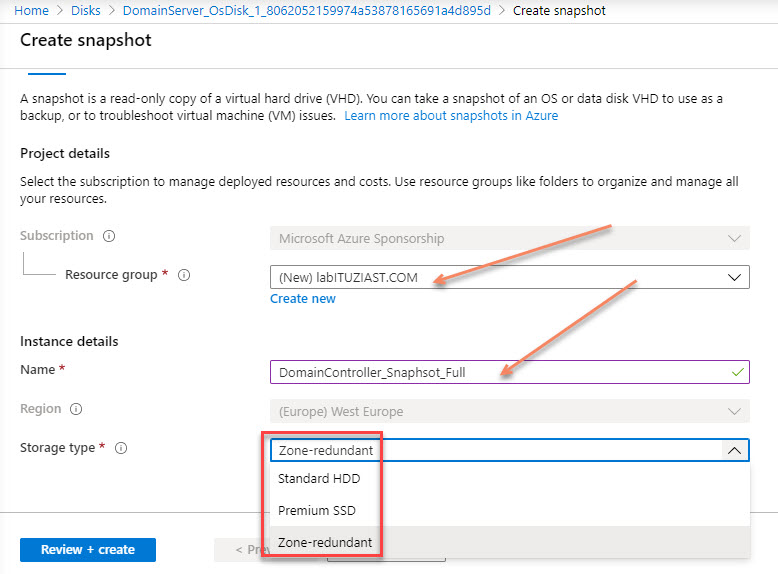
In addition to that, You can choose between multiple Storage Type options: Zone-redundant, Standard HDD, or Premium SSD.
Now, with incremental snapshots, Storage Type is always Standard HDD – regular snapshot and incremental one. Also, it automatically includes zone-redundant storage (ZRS) capability, if available in Your region (it defaults to LRS if not).
Additional capability, is that You will be able to get changes, between 2 incremental snapshots of same disk, down to block level. This helps optimize the outbound data transfer, when copying disks between regions.
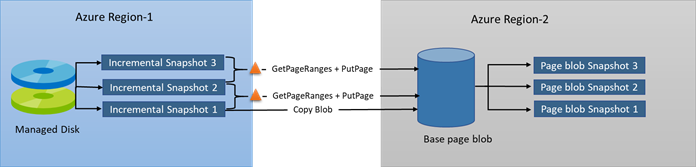
This means, I can move the first snapshot to the other region. This will be the base blob there. Then I create a new incremental snapshot, that has only the changes made from previous one. Once the changes are copied, the restore can happen on the base blob level or the snapshot that exits in the other region.
In order to create an incremental snapshot, you would use the command line (CLI) or the following link (its still not part of regular Azure Portal expirience): https://aka.ms/incrementalsnapshots.
az snapshot create -g labITUZIAST.COM -n DomainController_Snaphsot_Incremental –source “/subscriptions/00000000-0000-0000-0000-000000000000/resourceGroups/RSGDATACENTER/providers/Microsoft.Compute/disks/DomainServer_OsDisk_1_8062052159974a53878165691a4d895d”
CLI reference: https://docs.microsoft.com/en-us/cli/azure/snapshot?view=azure-cli-latest#az-snapshot-create
Once You click on the URL, it will take You to the Create Snapshot process
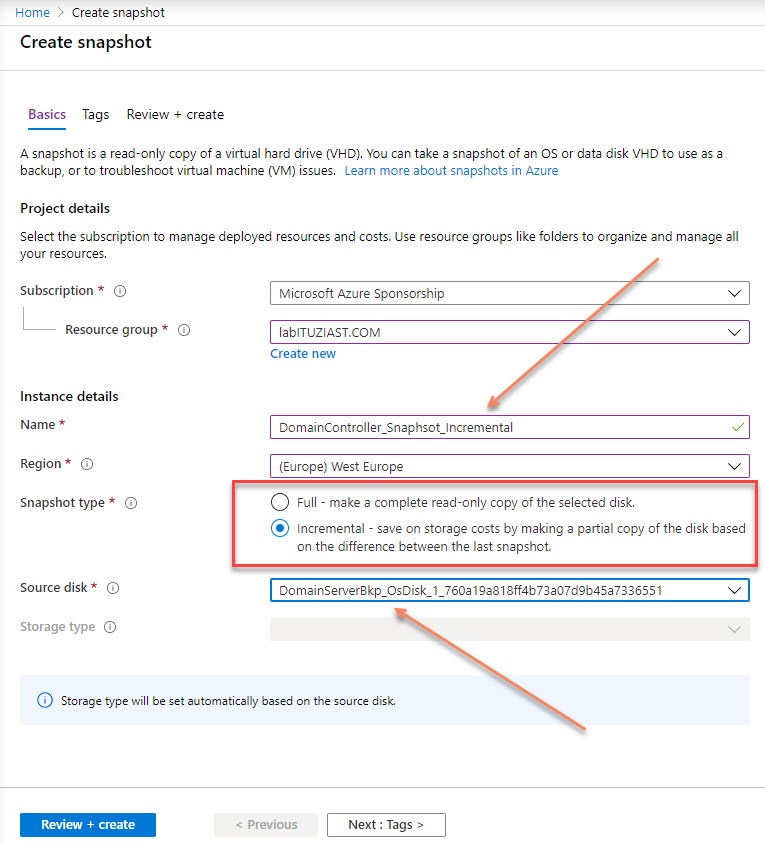
Once You select the Subscription, Location, Name, You can specify the Snapshot type, and the Source Disk.
Restrictions
There are few restrictions to the current capabilities of incremental snapshots:
- Move or creating incremental snapshots of disks between Subscriptions is currently not supported;
- If You need SAS URI, for access to specific group of connected snapshot, You are limited to 5 (five) URIs;
- Within 5 minutes, only 7 incremental snapshots can be created, per disk;
- On a single disk, total of 200 incremental snapshot can be created.




Be the first to comment