
An organizational news site can help you when you create a blog post or announcement on your site, to be marked so it can leave a greater impression for the readers.
You can mark the team site and well as communication site as an organizational news site.
If you see the picture below, you may notice that there is a green block on the left side post. That means that the site is marked as organizational news.
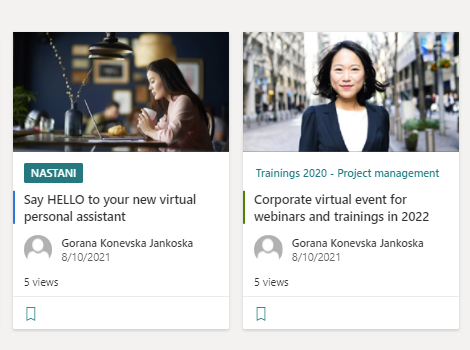
In order to mark your site as an organizational news site, you will need a little bit of PowerShell. But is so easy, just a few clicks.
Now, follow these steps:
Install the SharePoint Online Management Shell by downloading and running the SharePoint Online Management Shell
Open SharePoint Online Management Shell and connect using the following command:
Connect-SPOService -Url https://[yourtenantname]-admin.sharepoint.com
After you have connected, now you need to set up the site. Run the following command, where you will add the site from your tenant which you want to be marked:
Set-SPOOrgNewsSite -OrgNewsSiteUrl <site URL>
Click enter and everything is set up 😊
Your SharePoint Online Management Shell will look like this:
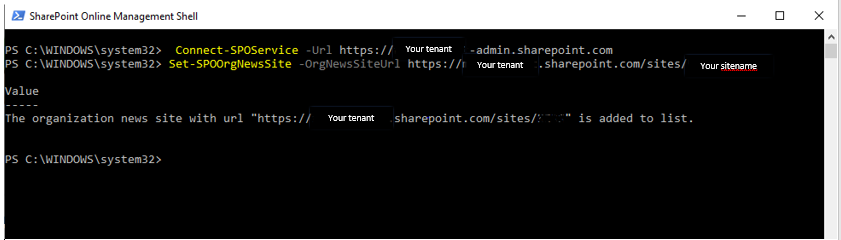
If you would like to check the list of all your organizational news sites, you can do that by running the following command:
Get-SPOOrgNewsSite
More on how to: Get started with the SharePoint Online Management Shell | Microsoft Docs



Be the first to comment